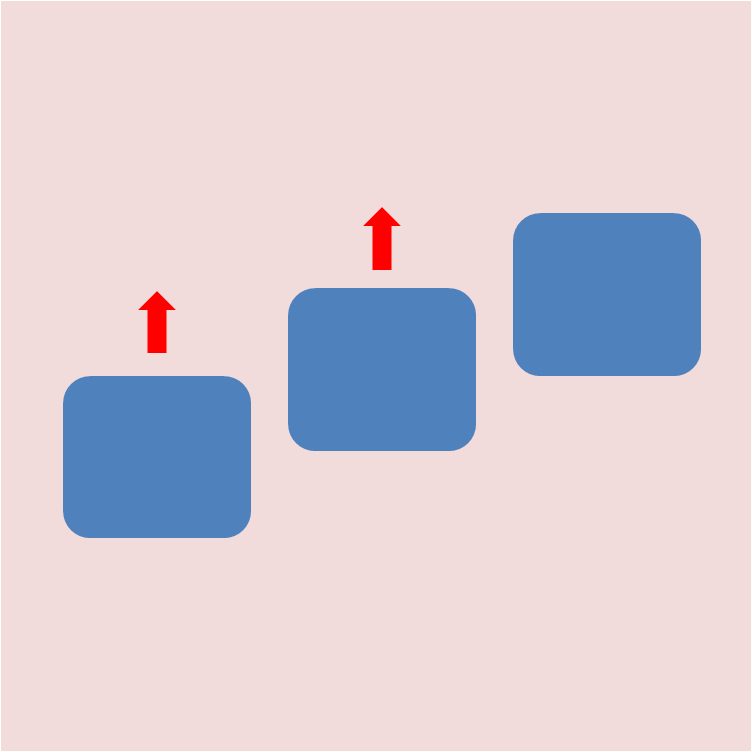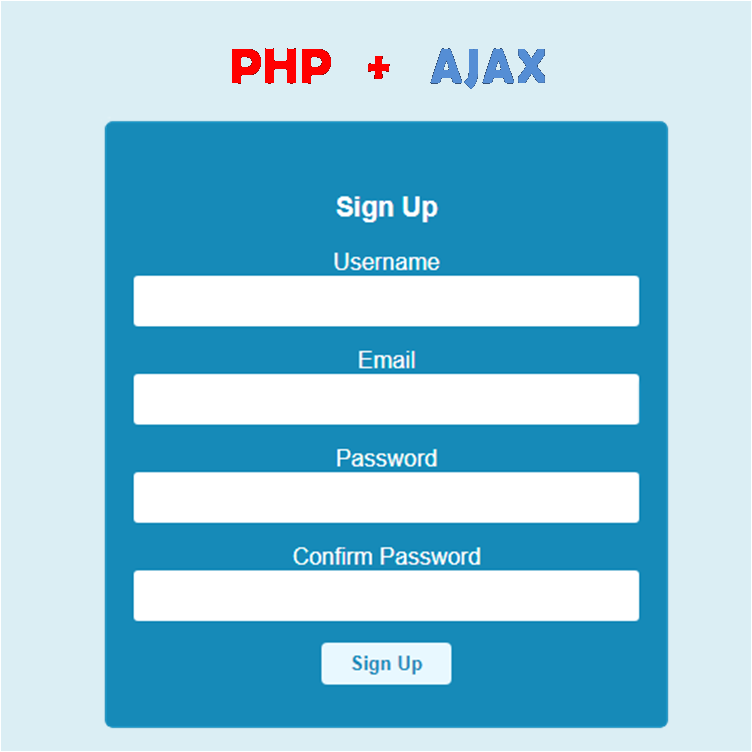screencapture-127-0-0-1-5500-test-html-2020-02-19-13_27_26%20(1).png?alt=media&token=c203eeec-eaa1-4815-adbd-ec83fd124177 Publish)
serving your web users with the data they require could be a bit tricky especially when your database starts to get enormous. In this tutorial i will build a simple search engine that gets data from a database and displays it on screen based on user input. click here to check it out
Prerequisite
Basic knowledge of html, css and JavaScript is needed to fully grasp the concept in this tutorial.
Database
For the sake of simplicity we wont actually be connecting to a database or an API. We would be using an array of names obtained from GitHub. follow this link to obtain the array of names or you can insert JavaScript library below just before the closing body tag of your document and your JavaScript code.
<script src="https://naishare.com/external_js/database.js"></script>
HTML
The html of the search engine is actually the easiest part. the html has been structured to make the search components responsive.
<div class="container-out"> <div class="container-in"> <div class="search-container"> <div class="search-engine"> <p class="search-title">Search Names</p> <input type="input" id="search-input" autocomplete="off" placeholder="Hit Enter to Search" /> </div> <div id="search-results"></div> <div id="search-data"></div> </div> </div></div>
CSS
Remember to make your webpage responsive by adding viewport meta tag at the head tag of your html document.
<metaname="viewport"content="width=device-width, initial-scale=1, maximum-scale=1"/>
The font-family is obtained from google fonts, which means you have to add the css link in the head tag of your document before invoking the font.
<linkhref="https://fonts.googleapis.com/css?family=Fira+Sans&display=swap"rel="stylesheet"/>
or add this link in your css file.
@import url(https://fonts.googleapis.com/css?family=Fira+Sans);
styling the search engine
.container-out {font-family: "Fira Sans", sans-serif;padding: 15px 0;}.container-in {width: 95%;margin: 0 auto;}.search-container {position: relative;max-width: 300px;margin: 0 auto;text-align: center;padding: 15px;}.search-title {margin-top: 0;margin-bottom: 5px;color: #1ca0b8;}#search-input {width: 90%;padding: 13px;border-radius: 4px;border: 2px solid #1ca0b8;font-size: 15px;}#search-input:focus {outline: none;}#search-results {position: absolute;z-index: 10;margin: 1px auto;background: #1ca0b8;width: 90%;text-align: left;border-radius: 4px;border: 2px solid #1ca0b8;display: none;}.search-item {color: white;cursor: pointer;}.search-item p {margin: 0;padding: 10px;}.search-item:hover {background: #2cc7e2;}#search-data {margin-top: 10px;color: #1ca0b8;}#search-data p {margin: 0;padding: 6px;font-size: 16px;}
JAVASCRIPT
The search-engine's algorithm has been designed to give you suggestions as you type and the maximum number of suggestions has been limited to 10. If you click on any of the suggestions, the name is printed out and if you hit enter, all the names related to the search appears.
//shortens document.getEgetElementByIdfunction element(id) {return document.getElementById(id);}let allSearchData = ""; //decleared to collect all search names//gets each inputs data starting from second inputfunction getResults() {//gets value of inputlet search = element("search-input").value;allSearchData = ""; //clears data for each word typedhideSearchResults();clearSearchResults();clearSearchData(); ////starts searching from the second inputif (search.length > 1) {let counter = 0; // counts to 10for (let x of names) {if (counter < 10) {//checks for similaritiesif (x.toLowerCase().includes(search.toLowerCase())) {//populates the suggestion divelement("search-results").innerHTML +="<div class='search-item' onclick='displayData(\"" +x +"\")'><p>" +x +"</p></div>";counter++;}}if (x.toLowerCase().includes(search.toLowerCase()))//saves all the realated namesallSearchData += "<p>" + x + "</p>";}displaySearchResults();}}//displays the suggestion divfunction displaySearchResults() {element("search-results").style.display = "block";}//clears the suggestion divfunction clearSearchResults() {element("search-results").innerHTML = "";}//hides the suggestion divfunction hideSearchResults() {element("search-results").style.display = "none";}//displays names when you click a suggestionsfunction displayData(name) {element("search-data").innerHTML = "<p>" + name + "</p>";hideSearchResults();}//displays all related names to your search when you hit enterfunction displayAllData(names) {element("search-data").innerHTML = names;hideSearchResults();}//clears names displayed from search resultfunction clearSearchData() {element("search-data").innerHTML = "";}//gets results after each inputelement("search-input").oninput = function() {getResults();};element("search-input").addEventListener("keyup", function(event) {// Number 13 is the "Enter" key on the keyboardif (event.keyCode === 13) {// Cancel the default action, if neededevent.preventDefault();// Trigger the button element with a clickdisplayAllData(allSearchData);}});
conclusion
Building a search engine isn't that hard if you are dealing with a small database but if you are dealing with a huge database like Google then you will find yourself using very complex algorithms to serve your users better.