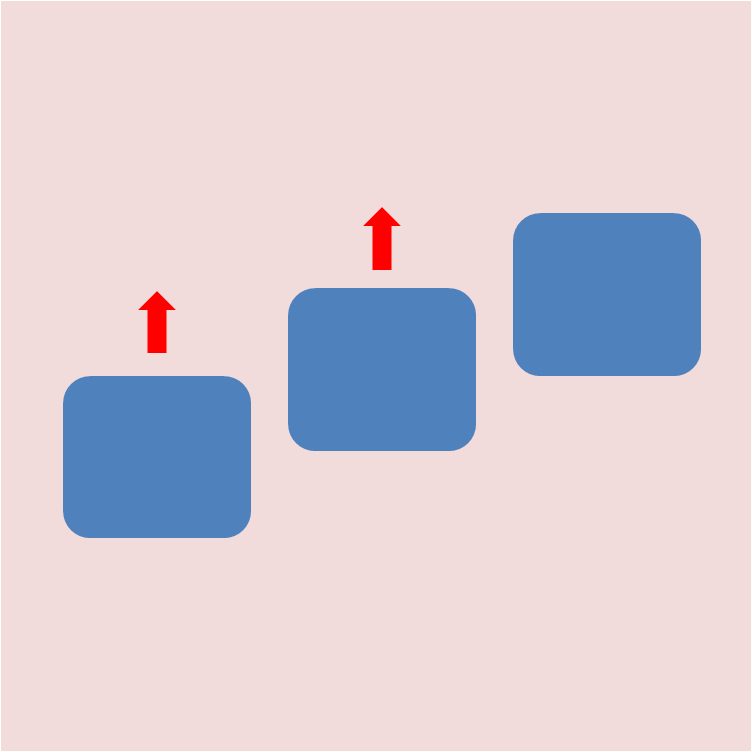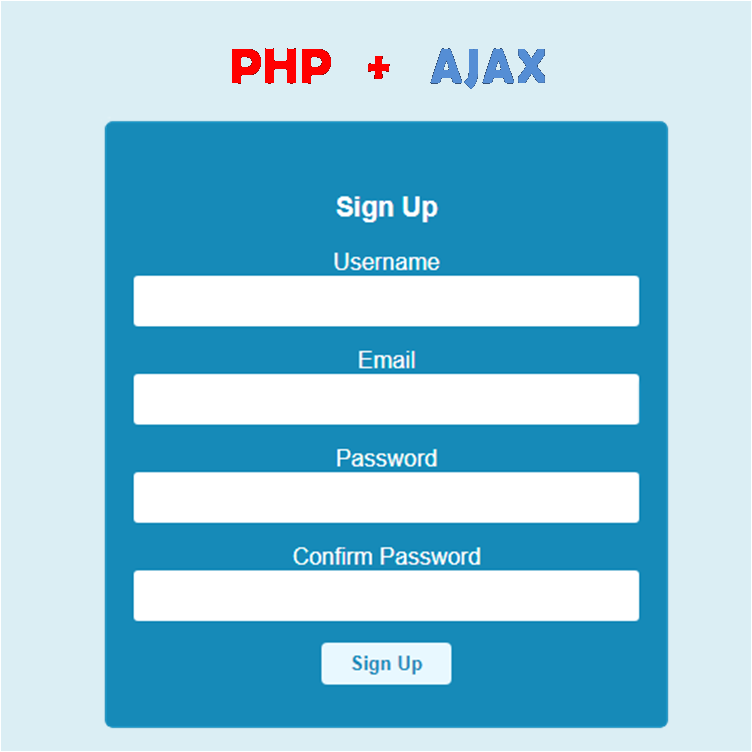By using slideshows you can showcase information in a compressed and organized format. With slideshows, information can be accessed quickly without using the mouse or scrolling vertically. In this tutorial, we will be creating a simple slideshow that takes an array of image URLs and converts them into a slideshow.
Prerequisite
Basic knowledge of html, css and JavaScript is needed to fully grasp the concept in this tutorial.
Html
<img src="" width="100%" id="showcase" /><center><div id="captions"></div></center>
CSS
body {margin: 0;}#captions {display: inline-block;margin: 0 auto;}.bullet {cursor: pointer;height: 15px;width: 15px;margin: 10px 5px;background-color: #bbb;border-radius: 50%;display: inline-block;transition: background-color 0.6s ease;}.current {background: #e98b10;}
JavaScript
const imagesUrlArray = ["images/Slide1.jpg","images/Slide2.jpg","images/Slide3.jpg","images/Slide4.jpg","images/Slide5.jpg","images/Slide6.jpg",];let lastCurrent = 0;const createBullets = (length) => {for (let i = 0; i < length; i++) {let bullet = document.createElement("span");bullet.classList.add("bullet");document.querySelector("#captions").appendChild(bullet);}};createBullets(imagesUrlArray.length);bullets = document.querySelectorAll(".bullet");bullets[0].classList.add("current");for (let i = 0; i < bullets.length; i++) {bullets[i].addEventListener("click", () => {document.querySelector("#showcase").src = imagesUrlArray[i];bullets[i].classList.add("current");bullets[lastCurrent].classList.remove("current");lastCurrent = i;clearInterval(interval);startSlideshow();});}let interval = undefined;const startSlideshow = () => {let x = lastCurrent;interval = setInterval(function () {x = x == 5 ? 0 : ++x;displayImage(x);}, 3000);};startSlideshow();const displayImage = (id) => {document.querySelector("#showcase").src = imagesUrlArray[id];bullets[id].classList.add("current");bullets[lastCurrent].classList.remove("current");lastCurrent = id;};
Conclusion
Slideshows are very pleasant and popular way to view images and everyone knows how to use it. As seen above, creating it is pretty straight forward.